Be suspicious if someone contacts you unexpectedly online and asks for your personal information. It doesn’t matter how legitimate the email or web site may look. Only open emails, respond to text messages, voice mails or callers that are from people or organizations you know, and even then, be cautious if they look questionable.
If you think an email, text message or pop-up box might be legitimate, you should still verify it before providing personal information. If you want to check something out, independently contact the supposed source by using an email address or telephone number that you know is valid, such as from their web site or a statement.
Be especially wary of emails or web sites that have typos or other obvious mistakes.
Can you spot the mistake in this?
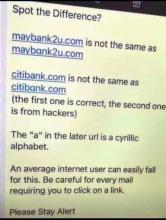
The most commonly used character is “ɑ” to replace the letter “a”. if you look carefully, the two letters will read as the letter “a”. however, they are actually two different characters that can be used to indicate different addresses.
The similar-looking URL may contain letters that use the Cyrillic alphabet (a script used by Russian and Slavic countries), thus hiding the original web site under the pretext of a bank as indicated above.